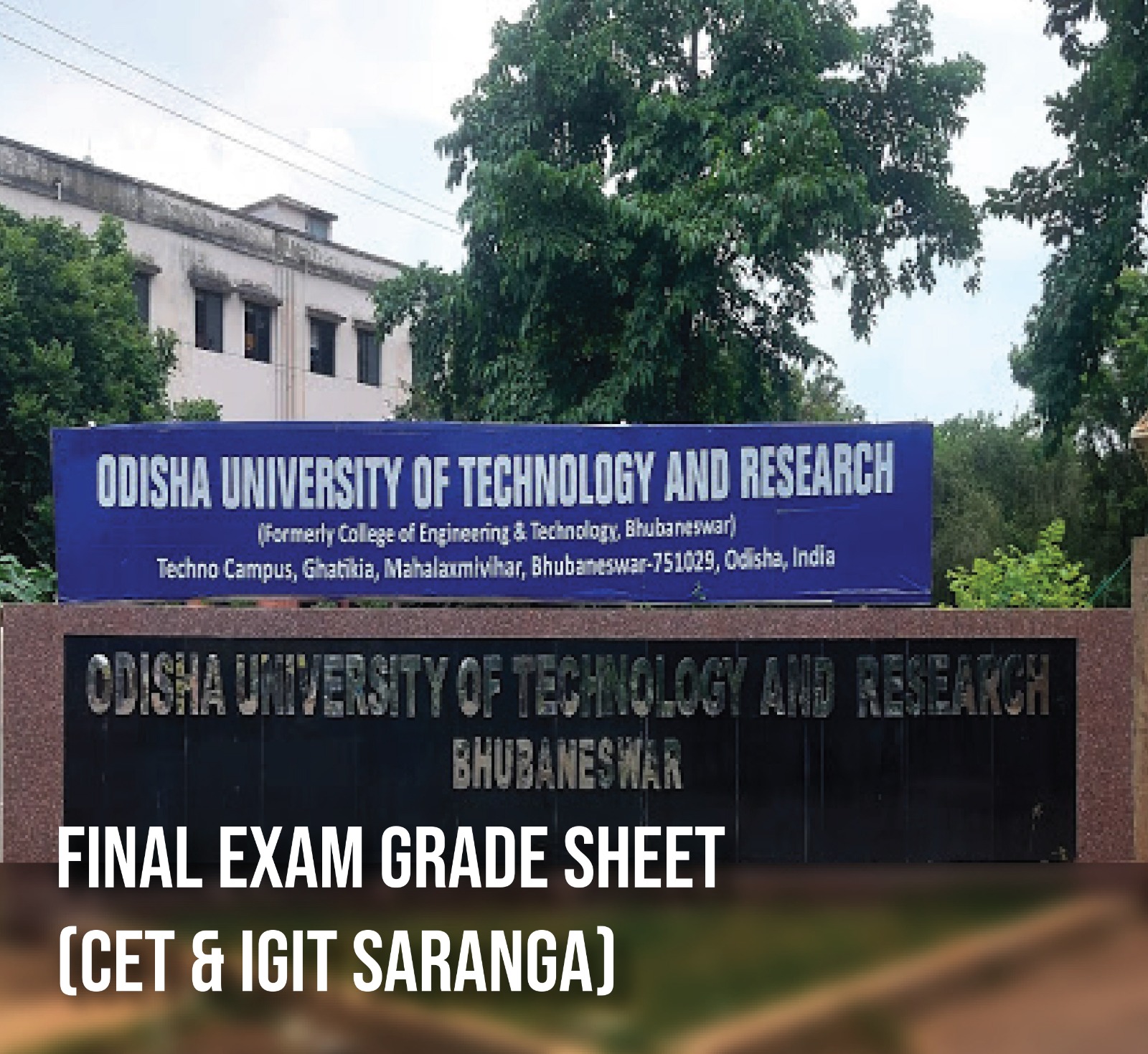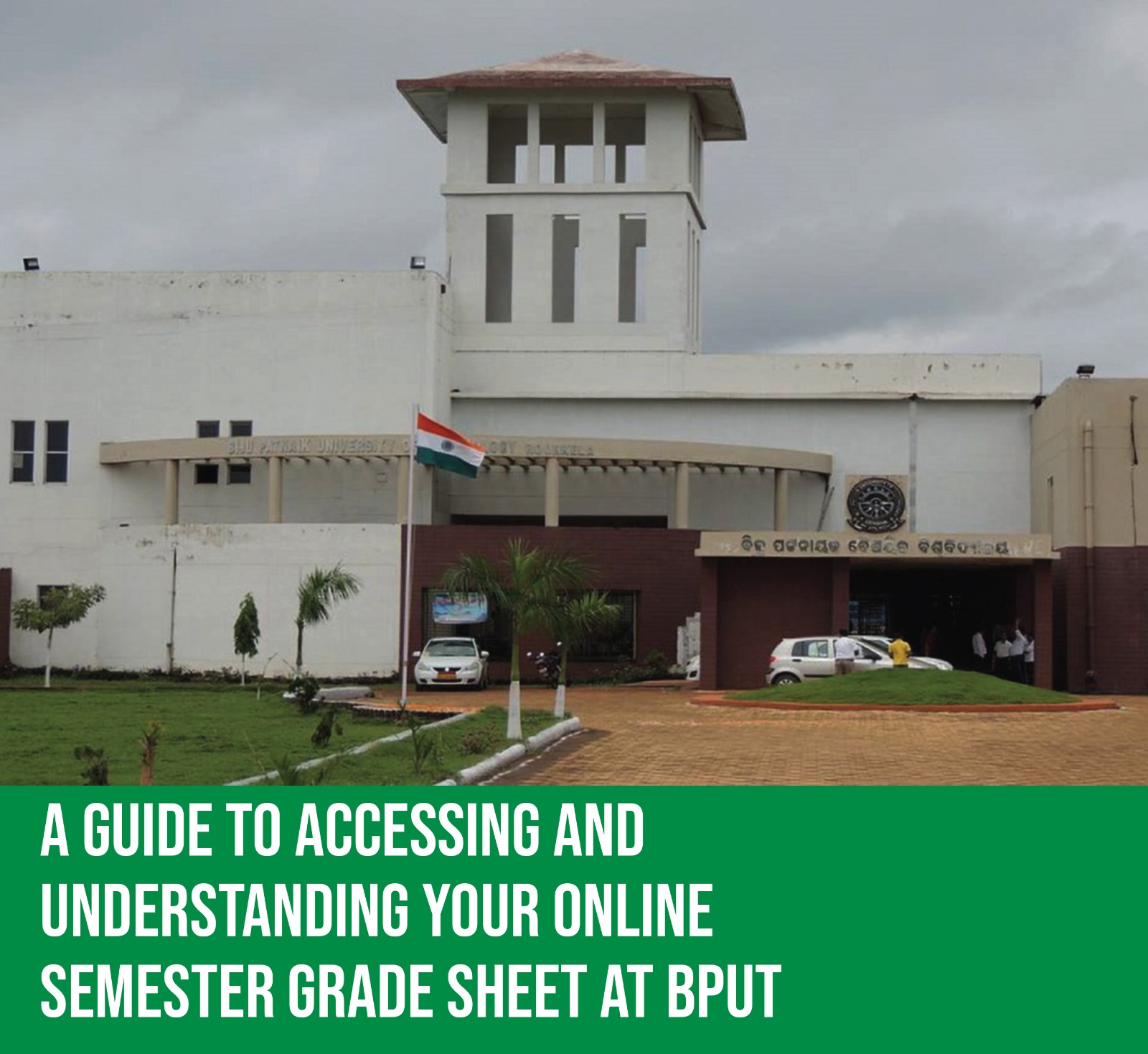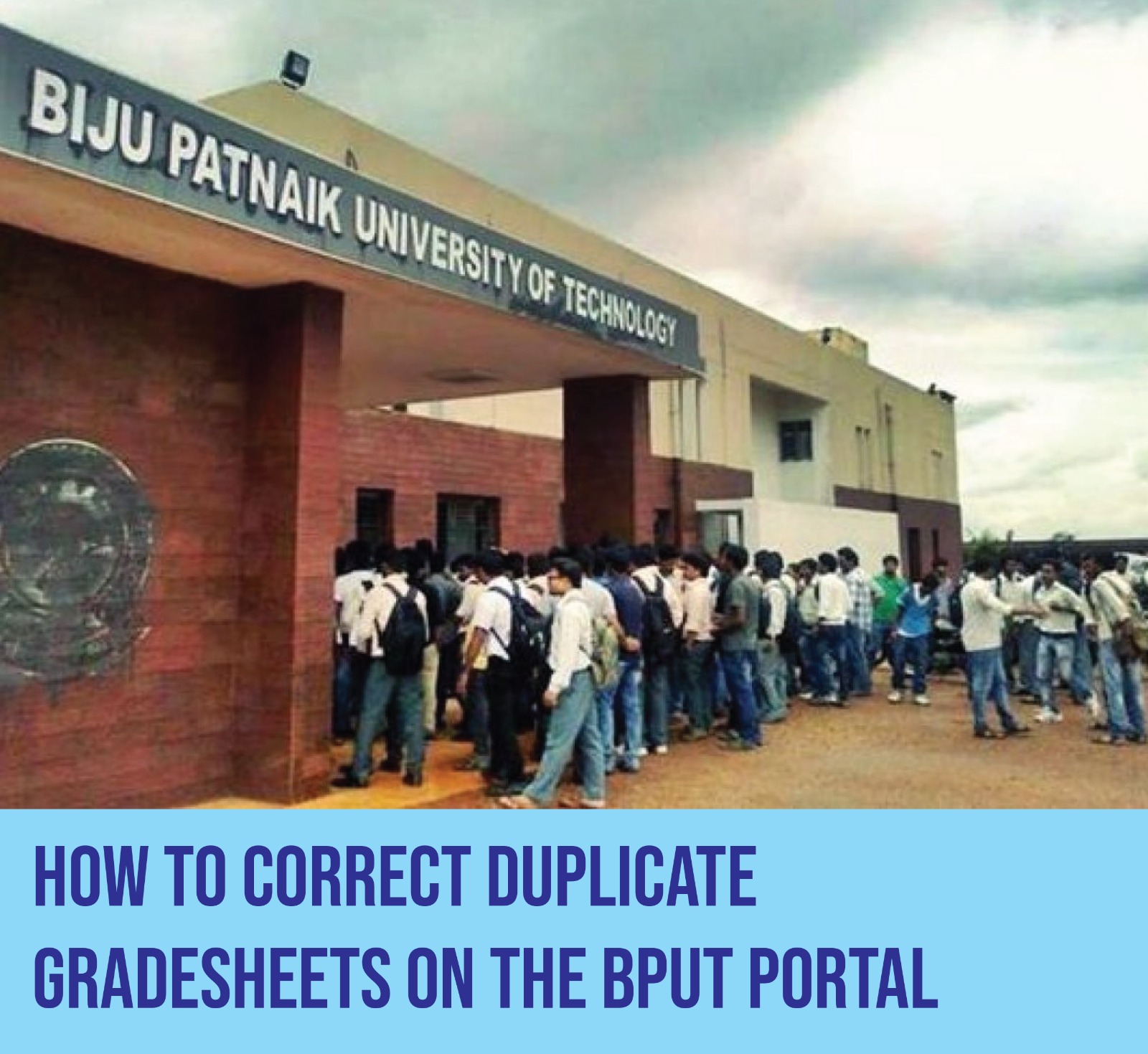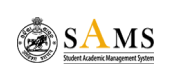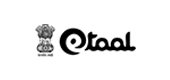A Complete Guide to Obtaining the Migration Certificate (BPUT) from the Odisha One Portal

- info.sonydig
- May 30, 2024
- No Comments
Navigating through official procedures can often feel like trying to find your way through a dense, unfamiliar jungle. But fear not! If you’re a student from the Biju Patnaik University of Technology (BPUT) looking to spread your wings and migrate for further studies or any professional reasons, obtaining a Migration Certificate is a crucial first step. This compact guide is designed to steer you smoothly through the process of applying and getting your Migration Certificate via the Odisha One Portal. From understanding what documents you need to have at your fingertips, to a step-by-step breakdown of the online application process, we’ve got you covered. Let’s embark on this journey together to make your migration dreams a hassle-free reality!
What is a Migration Certificate?
A Migration Certificate is a document that serves as a formal permission slip, saying “Yes, you can go ahead!” It allows students to transfer from one university to another. Think of it as a green light for your academic journey ahead, especially when you’re moving to a different state or educational board for higher studies or other academic pursuits. This certificate is crucial as it ensures that all your previous educational records are in order, making your transition smoother and hassle-free.
Why do you need a Migration Certificate from BPUT?
Wondering why a Migration Certificate from Biju Patnaik University of Technology (BPUT) is a big deal? Well, it’s your academic passport for several reasons:
– For Higher Education: Suppose you’ve found your dream master’s program or another undergraduate course, but it’s in a different university that requires a formal migration. In that case, you need this certificate to enroll.
– Job Applications: Some employers ask for a comprehensive academic record, including your migration certificate, to verify your educational background.
– Studying Abroad: Planning to hit the global classrooms? Universities overseas often ask for a Migration Certificate to process your application.
– Scholarships and Fellowships: Applying for scholarships or fellowships? They might ask for this certificate to ensure you’re officially eligible to move from BPUT to another institution.
In a nutshell, the Migration Certificate from BPUT is like a backstage pass that helps you move forward in your academic and professional journey with ease. Whether it’s for further studies, a job, or an academic pursuit outside Odisha or India, having this certificate means you are officially good to go!
Step-by-Step Guide to Obtaining a Migration Certificate from the Odisha One Portal
Navigating the process to secure your Migration Certificate via the Odisha One Portal can seem daunting at first, but fear not! We’ve got you covered with this easy-to-follow, step-by-step guide that will have you clicking your way to success in no time.
Filling out the online application form
Next, an application form will appear on your screen. Take your time to fill in all the required information accurately. This will typically include your personal details, educational qualifications, and the reason for requiring the migration certificate. Double-check all the details before moving to the next step.
Uploading the required documents
After you’ve filled in the application form, you’ll need to upload certain documents to verify the information you’ve provided. Make sure you have all the required documents in digital format, as specified by the portal.
Paying the application fee
Once your documents are uploaded, you’ll be directed to the payment page. The fee for the migration certificate can vary, so be sure to check the current amount. You can typically pay this fee via net banking, credit/debit card, or other online payment methods available on the portal.
Submitting the application
With the fee paid, review your application one last time, ensure everything is in order, and hit the submit button. Congratulations, you’ve successfully applied for your Migration Certificate via the Odisha One Portal!
Tips and Suggestions for a Smooth Application Process
Applying for a migration certificate from BPUT through the Odisha One portal can be a breeze with some preparation and attentiveness. Here are a few tips to streamline your application process:
– Verify Your Details: Before submitting your application, double-check all the information you’ve entered, especially personal details like name, date of birth, and contact information. Mistakes can delay the process.
– Prepare Necessary Documents: Have all required documents scanned and ready in the specified format. Ensure scans are clear and legible to avoid any hiccups.
– Follow Instructions Carefully: The Odisha One portal provides instructions at every step. Read these carefully to avoid common mistakes that can lead to application rejection or delays.
– Keep a Copy of the Application: After submission, print or save a copy of the application form and acknowledgment for your records. This is crucial for any future correspondence with BPUT.
– Check Your Email Regularly: Once you’ve applied, important notifications regarding your application will be sent to your registered email. Keep an eye on your inbox (and spam folder just in case) for any updates.
Conclusion
Securing a Migration Certificate (BPUT) via the Odisha One portal is straightforward if you follow the steps we’ve outlined. By ensuring you have all the necessary documents ready and adhering to the process, you can obtain your certificate with ease. Remember, this certificate is pivotal for your educational and professional journey, so apply well in advance to avoid any last-minute hurdles. Embrace this step with confidence, knowing you’re moving closer to your goals!
Prerequisite Documents:
- Student Identity Proof (Aadhar/Unversity ID Card/University Registration Card/Voter ID Card/Driving License/Passport)
- Delivery Address Proof .
Student can Apply Online Migration Certificate to the University. By Registering to Odisha One Unified Citizen Portal.
Department
- Establishment of Machinery Banks for Custom Hiring
- Farmer profile updation
- Farmer Registration & Updation
- Mukhyamantri Krushi Udyoga Yojana (MKUY)
- National Food Security Mission (NFSM) - Support for Cultivation and Expansion of Oil Palm
- Special Fruit Specific Scheme
- Subsidy for Farm Mechanisation (farm machinery and implements) in selected Villages of Aspirational Districts
- Sugarcane Harvester for Custom Hiring
- Supply of Potato, Vegetables, and Spices Minikits at Subsidized
- Application for Insurance Coverage for Livestock
- Broiler Poultry Farming
- Construction of Growout Tanks
- Construction of New Ponds for Brackish Water Aquaculture
- Construction of Rearing Ponds
- Fish Transport Vehicles
- Issuance of Postmortem Reports and Insurance Documents for Insurance Claim of livestock
- Layer Poultry Farming
- Mini Poultry Feed Mill
- Motorisation of Traditional Crafts
- Popularization of Fisheries Machinery/Equipment
- Promotion of intensive aquaculture through biofloc technology
- Providing boats(replacement) and nets for traditional fishermen
- Registration of fishing boats(Marine)
- Registration of New Brackish Water Fish Farms
- Renewal of Fishing License
- Renewal of Registration of Brackish Water Fish Farms and Hatcheries
- Semi-Commercial Duck Farming
- Semi-Commercial Pig Farming
- Small Scale Poultry Hatchery
- Fire Safety Certificate for Building(s) or Premises
- Fire Safety Certificate for Temporary Structure
- Fire Safety Recommendation for Proposed Building(s)
- Fire Safety Recommendation for Temporary Structure
- Supply of Copy of Fire Certificate for Fire Incident in Insured Premises below 10 Lakh
- Supply of Copy of Fire Certificate for Fire Incident without Insurance
- Supply of Copy of Fire Report
- Amendment / Cancellation of Registration - Registration of Trade Union(M-18)-Labour(The Trade Unions Act, 1926 And Regulation, 1941)
- Amendment of Licence under Contract Labour Act
- Amendment of license under Factories Act 1948
- Amendment of RC under Orissa Shops & Commercial Establishments Act, 1956 And Orissa Rules 1958
- Amendment of Registration Certificate - Registration of Establishment(M-9)-Labour (The Building & Other Construction Workers (RE&CS) Act, 1996 and its Odisha Rules, 2002)
- Amendment/ Transfer of Registration - Registration of Motor Transport undertakings(M-12)-Labour (The Motor Transport Workers Act, 1961 And Orissa Rules, 1966)
- Ammendment of license under the Inter State Migrant Workmen Act 1979
- Ammendment of RC under Contract Labour Act
- Ammendment of RC under the Inter State Migrant Workmen Act 1979
- Annual Contributions
- Appeal for RC/license under the Inter State Migrant Workmen Act 1979
- Appeal for registration/Grant of license under Contract Labour Act
- Approval for extension plan for factories under Factories Act 1948
- Approval of erection permission for boilers under the Boilers Act 1923
- Approval of list of Holidays(M-16)-Labour(Odisha Industrial Establishments (National & Festival) Holidays Act, 1969 And Orissa Rules 1972)
- Approval of plan and permission to construct or take in to use of any building as factory under Factories Act 1948
- Approval of repair orders for boilers under the Boilers Act 1923
- Approval of steam pipeline drawings under the Boilers Act 1923
- Cancellation of License - The Beedi and Cigar Workers (CE) Act, 1966 And Orissa Rules, 1969
- Certification of Standing orders(M-17)-Labour (Industrial Employment (Standing Orders) Act, 1946 And Orissa Rules 1946)
- Death benefit
- Endorsement of Certificates of Boiler Attendants
- Endorsement of Welder's certificate
- Grant of Certificate for Manufacture of Boilers and Pressure Part Components - The Boilers Act, 1923
- Grant of Certificate of Registration - Registration of Trade Union(M-18)-Labour(The Trade Unions Act, 1926 And Regulation, 1941)
- Grant of Erector Certificate for Boiler and Steam pipelines - The Boilers Act, 1923
- Grant of Funeral expenses
- Grant of license for contractors under Contract Labour Act
- Grant of license for employment of migrant workmen in the recipient state under the Inter State Migrant Workmen Act 1979
- Grant of license for recruitment by the contractor in home state under the Inter State Migrant Workmen Act 1979
- Grant of license for recruitment by the local agent , who supply migrant workmen to the contractors of the outside state under the Inter State Migrant Workmen Act 1979
- Grant of Marriage assistance for marriage of Self / Dependent girl child
- Grant of Maternity benefit
- Grant of Repairer Certificate for Boilers and Steam pipelines - The Boilers Act, 1923
- Insured Person registration for Integrated Inventory Management System
- Intimation of BOE Certificate - Endorsement & Revalidation
- Modification of Standing orders(M-17)-Labour (Industrial Employment (Standing Orders)Act, 1946 And Orissa Rules 1946)
- Registration of boilers under the Boilers Act 1923
- Registration of Construction Worker
- Registration of Establishment - Registration of Motor Transport undertakings(M-12)-Labour (The Motor Transport Workers Act, 1961 And Orissa Rules, 1966)
- Registration of Establishment - The Beedi and Cigar Workers (CE) Act, 1966 And Orissa Rules, 1969
- Registration of establishment under Contract Labour Act
- Registration of establishment under the Inter State Migrant Workmen Act 1979
- Registration of Establishment(M-9)-Labour(The Building & Other Construction Workers (RE&CS) Act, 1996 and its Odisha Rules, 2002)
- Registration of RC under Orissa Shops & Commercial Establishments Act, 1956 And Orissa Rules 1958
- Registration/Grant of license under Factories Act 1948
- Reimbursement Claim of Medicine (RCM)
- Renewal of boilers and grant of short duration certificate under the Boilers Act 1923
- Renewal of Certificate for Manufacture of Boilers and Pressure Part Components - The Boilers Act, 1923
- Renewal of Erector Certificate for Boiler and Steam pipelines - The Boilers Act, 1923
- Renewal of License - The Beedi and Cigar Workers (CE) Act, 1966 And Orissa Rules, 1969
- Renewal of license of contractors under Contract Labour Act
- Renewal of license under Factories Act 1948
- Renewal of license under the Inter State Migrant Workmen Act 1979
- Renewal of Registration - Registration of Motor Transport undertakings(M-12)-Labour(The Motor Transport Workers Act, 1961 And Orissa Rules, 1966)
- Renewal of Repairer Certificate for Boilers and Steam pipelines - The Boilers Act, 1923
- Revalidation of Welder's certificate
- Transfer of license under Factories Act 1948
- Amendment of Byelaw of Registered Society (District level)
- Amendment of Registered Partnership Firm
- Amendment of the Bye-law of Registered Society (State Level)
- Apply for Conversion of Agricultural Land U/s 8(A) of OLR Act
- Apply for Demarcation (For Industries/Corporate Sectors only)
- Apply for Marriage Registration
- Apply for Mutation
- Apply for Partition of Land on Mutual Agreement U/s Sec 19(1)C of OLR Act
- Certified Copy of Previously Registered Deed
- Certify Copies of ROR
- Create UAI
- Dissolution of Partnership Firm
- Dissolution of Society
- Issuance of Caste Certificate
- Issuance of Guardianship Certificate
- Issuance of Income & Asset Certificate
- Issuance of Income Certificate
- Issuance of Legal Heir Certificate
- Issuance of OBC Certificate
- Issuance of Residence Certificate
- Issuance of SEBC Certificate
- Issuance of Solvency Certificate
- Issuance of Tribe Certificate
- Issue of Encumbrance Certificate
- Registration of Documents (Submission)
- Registration of Partnership Firm
- Registration of Society (where more than one district is involved -State Level Society)
- Registration of Society (where one district is involved)
- Issue of Certificate Verification (CHSE)
- Issue of duplicate copy of High School Certificate
- Issue of duplicate copy of the High School Mark sheet by Board of Secondary Education, Odisha.
- Issue of Migration Certificate
- Issue of Original High School Certificate –cum-Mark sheet by the Board of Secondary Education, Odisha
- Issue of Pass /Equivalence Certificate
- Issue of verification of Mark Sheet by CHSE
- Readdition of Marks on Manual Valuation (CHSE)
- Readdition of Marks on Screen Valuation (CHSE)
- Renewal of affiliation to the Colleges by CHSE
- Authentication of certificates under World Educational Society Employers (VSSUT)
- Duplicate / Name Correction Degree Certificate (BPUT)
- Duplicate / Name Correction Grade Sheet (s) (BPUT)
- Duplicate Degree Certificates (VSSUT)
- Duplicate of Printed Provisional Pass Certificate (CET & IGIT Saranga)
- Duplicate of Printed Provisional Pass Certificates (VSSUT)
- Final Exam Grade Sheet (CET & IGIT Saranga)
- Final Exam Grade Sheets (VSSUT)
- Migration Certificate (BPUT)
- Migration Certificate (VSSUT)
- Online Final Grade Sheet (s) (BPUT
- Online Provisional Pass Certificate (BPUT)
- Online Provisional Pass certificates (VSSUT)
- Online Semester Grade Sheet (s) (BPUT)
- Photocopy of used answer Booklet (s) by E-Mail (BPUT)
- Photocopy of used Answer Booklets (by-Email) (CET & IGIT Saranga)
- Photocopy of used Answer Booklets(by e-mail) (VSSUT)
- Provisional Certificate (CET & IGIT Saranga)
- Semester Grade Sheet (CET & IGIT Saranga)
- Semester Grade Sheets (VSSUT)
- Transcript (CET & IGIT Saranga)
- Transcript (s) (BPUT)
- Transcript (VSSUT)
- World Education Services (Academic Records Request Form) (BPUT)
- Admission of Disabled students in Special School
- Free laptop for students
- Online Application and issuance of PwD ID Cards
- Online Application and sanction of Marriage Incentives
- Online Application for MBPY Pension Scheme
- Online Application for NSAP Pension Schemes
- Online Application for Scholarships
- Online Grievance lodge system
- Online Registration for BBSA Camp
- Online Registration for NGOs