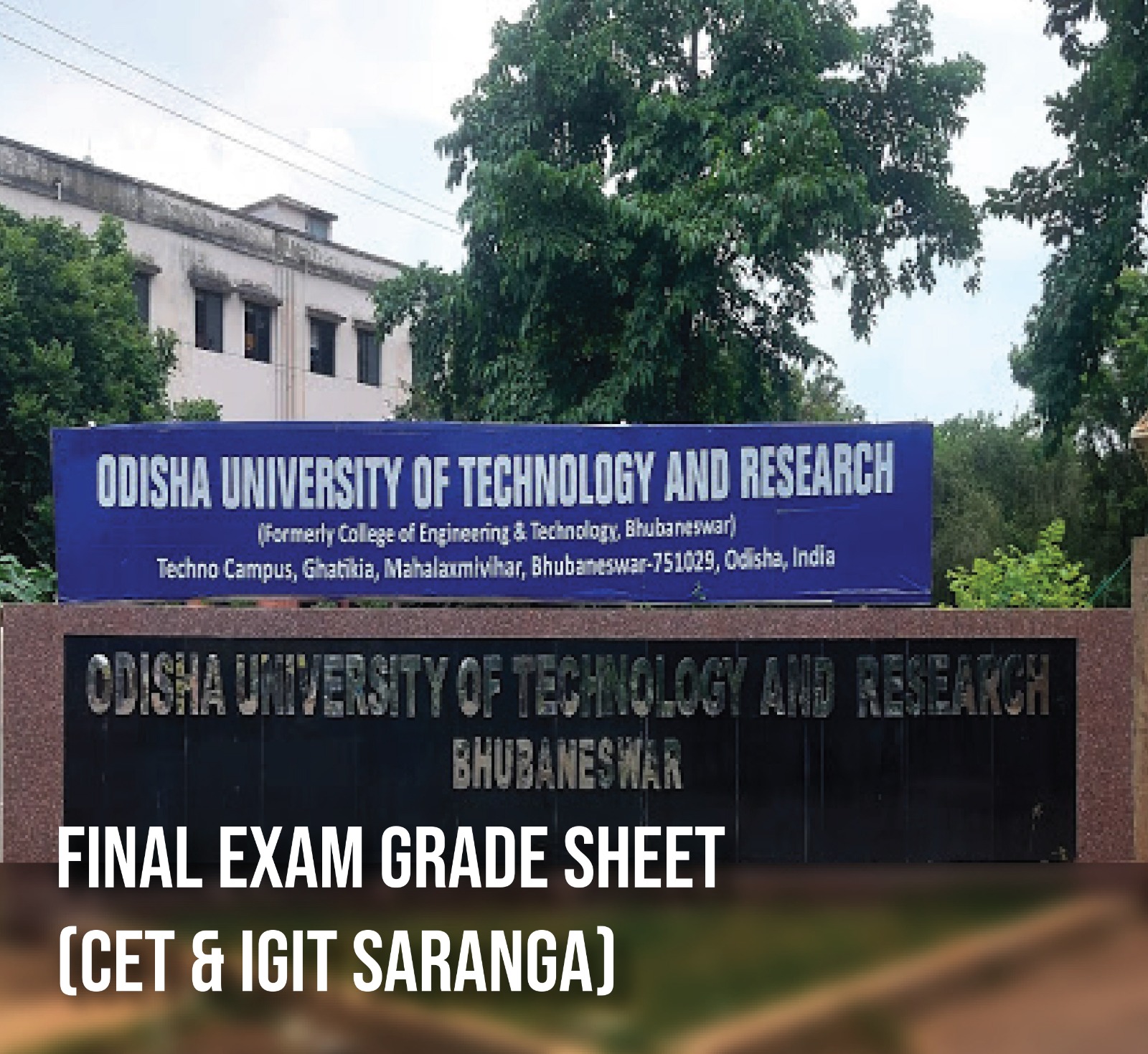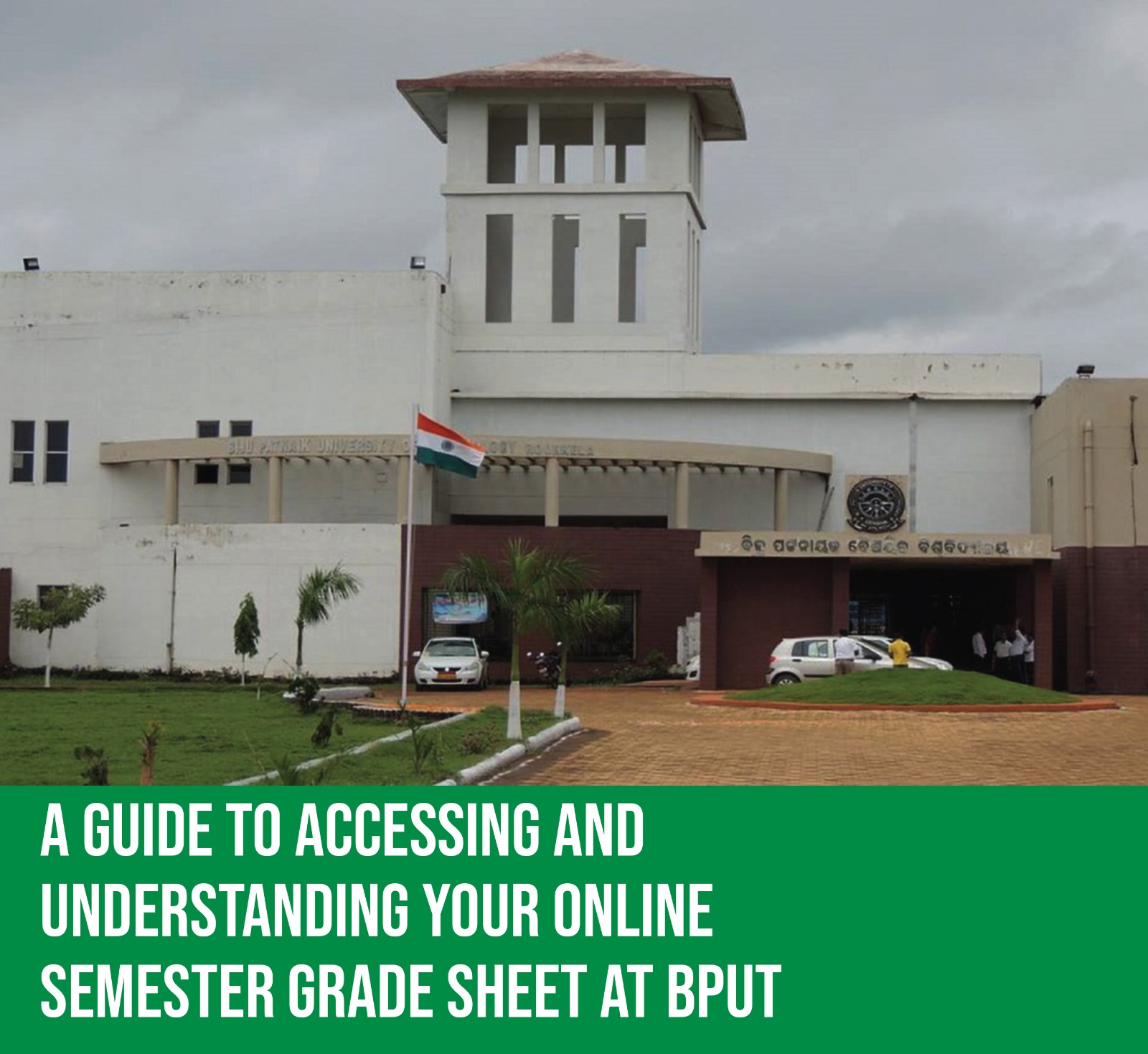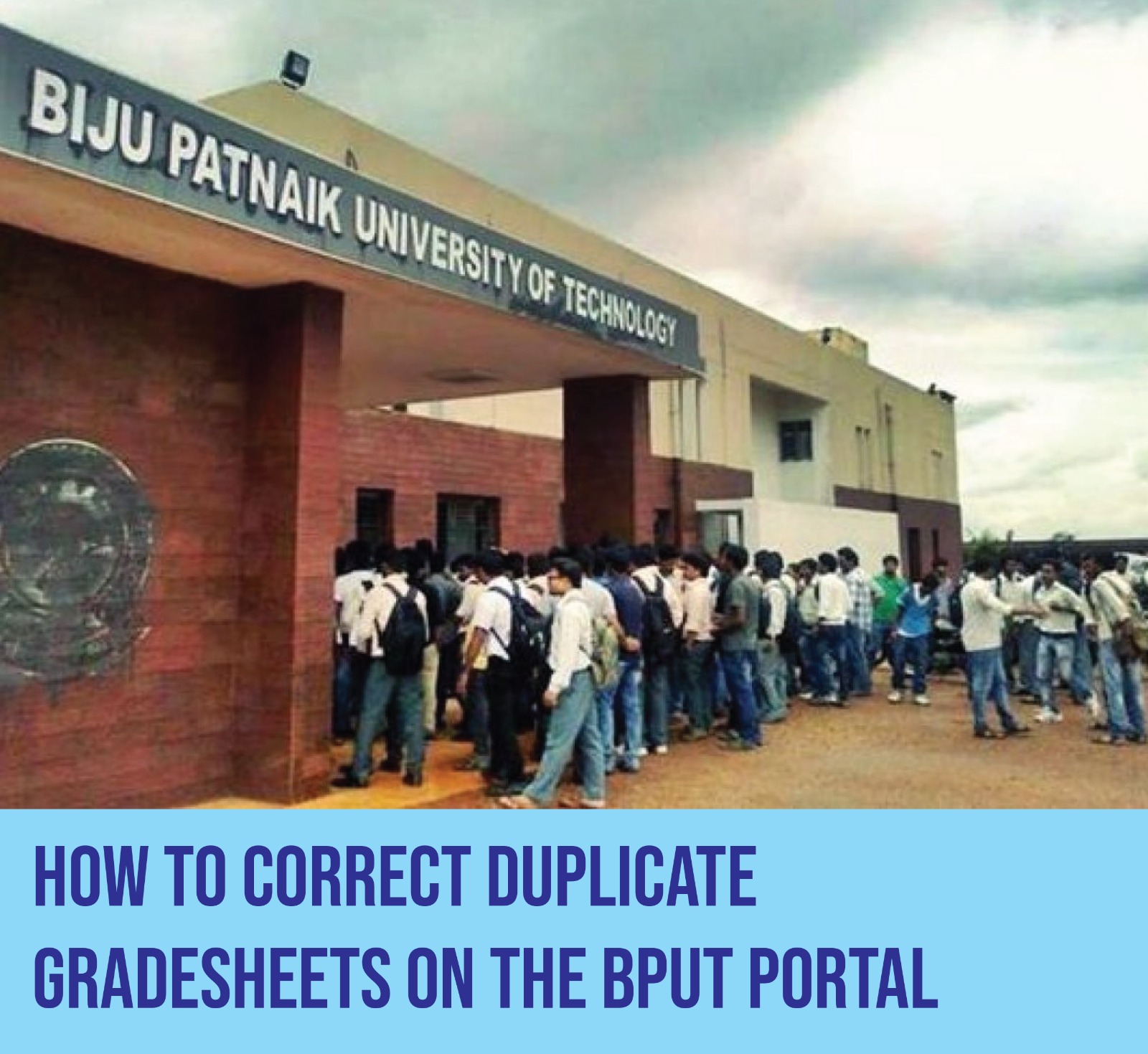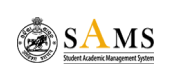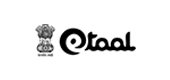How to Correct Duplicate Gradesheets on the BPUT Portal
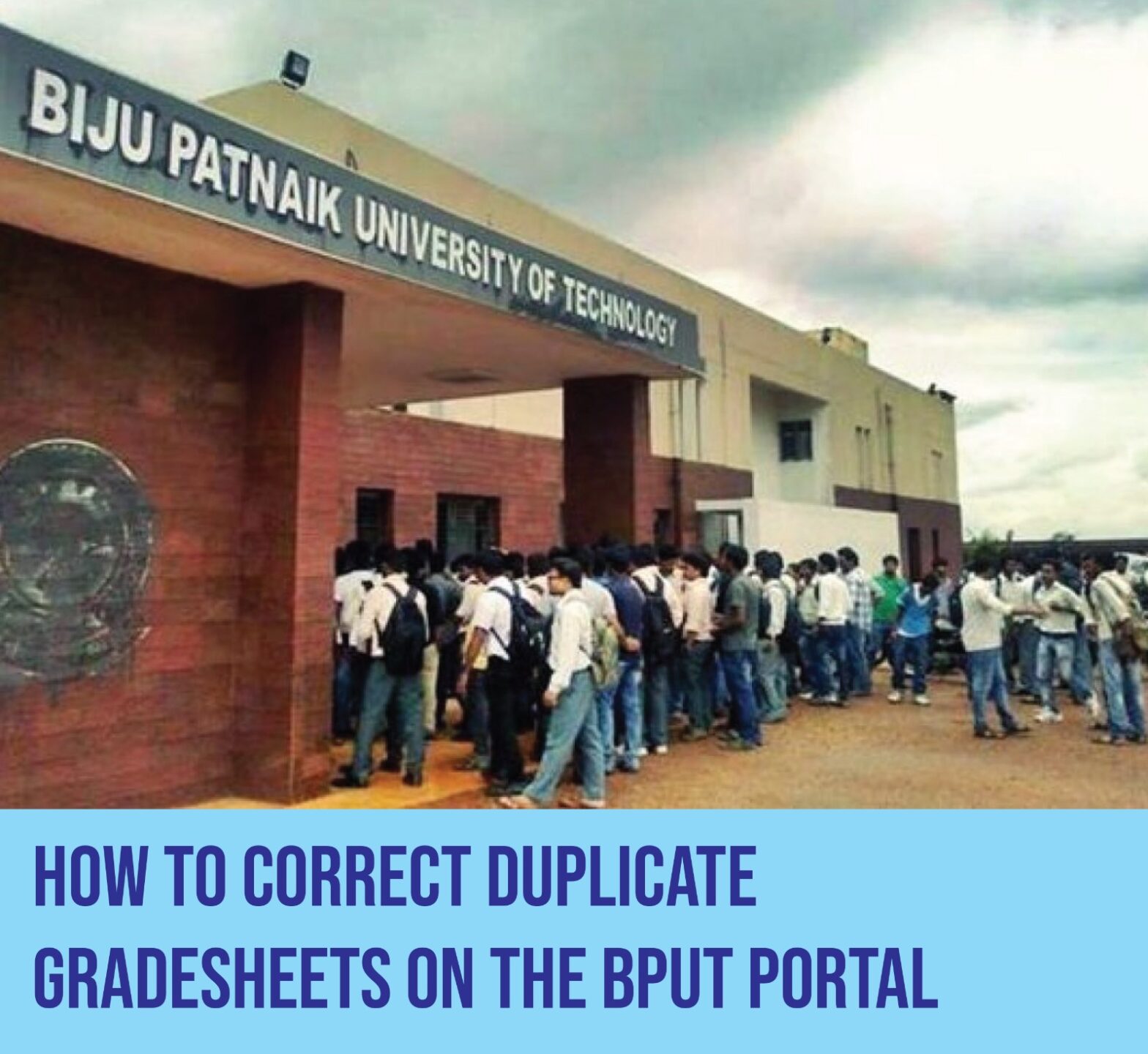
- info.sonydig
- Jun 18, 2024
- No Comments
Introduction
Isn’t it just a tad frustrating when you find an error in your gradesheet, especially if it’s a duplicate or a name error? You’d think everything’s set for your next academic adventure in Odisha, but then, bam! A tiny, yet significant detail has gone amiss on your Biju Patnaik University of Technology (BPUT) portal. Worry not! Correcting duplicate gradesheets or name mismatches in the BPUT portal is not as daunting as it seems. This blog dives into the easy steps you can follow to correct these mistakes, ensuring your academic records are seamless and stress-free. Get ready to clear up those pesky errors in no time!
Understanding Duplicate Gradesheets on the BPUT Portal
Dealing with duplicate gradesheets on the BPUT (Biju Patnaik University of Technology, Odisha) portal might sound daunting, but understanding the why and the how can make the process smoother. Duplicate gradesheets or errors in names can be a hiccup in an otherwise smooth academic journey. Let’s delve into why these issues arise and their impact.
What causes duplicate gradesheets?
Duplicate gradesheets can stem from several factors, often tied to human error or system glitches. Some of the common reasons include:
– Data Entry Mistakes: A simple typo or miskeying information during gradesheet generation.
– System Glitches: At times, technical issues within the BPUT portal might lead to the creation of duplicate records.
– Submission Errors: Multiple submissions of grades or documents by the academic department might result in duplicates.
Understanding the origin of these duplicates can provide clarity and assist in seeking the right solution.
Impact of duplicate gradesheets on academic records
The presence of duplicate gradesheets in your academic records can lead to significant inconveniences:
– Confusion in Record Keeping: Duplicates can cause confusion, making it difficult to understand your true academic performance.
– Errors in Official Documents: When applying for further studies or jobs, these discrepancies can lead to misunderstandings and necessitate time-consuming corrections.
– Potential Delays: Such errors might delay your graduation or the issuance of your degree certificate.
Recognizing the need for correction is the first step toward ensuring your academic records are in pristine condition.
Correcting Duplicate Gradesheets on the BPUT Portal
Thankfully, correcting duplicates is a structured process on the BPUT portal. By following a series of steps, you can identify and request corrections seamlessly.
Step-by-step guide to identifying duplicate gradesheets
Identifying duplicates requires diligence and a keen eye. Here’s how you can go about it:
- Login to the BPUT Portal: Use your student credentials to access your academic profile.
- Review Your Academic Records: Carefully go through your gradesheets and mark any discrepancies or duplicates.
- Cross-Verify: Double-check the identified issues with your hard copies or personal records, if available.
- Take Notes: Make a detailed note of all the discrepancies for a smooth correction process.
Identifying the problem areas accurately can significantly streamline the correction process.
How to request correction on the BPUT portal
Once you’ve identified the issues, the next step is to request a correction. Here’s what you need to do:
- Find the Correction Request Form: Navigate to the section of the portal dedicated to correction requests.
- Complete the Form: Fill in the form with details about the discrepancies. Be precise about what needs correction, whether it’s a duplicate entry or a name error.
- Attach Necessary Documentation: If required, attach supporting documents that validate your correction request. This could include photocopies of your identification documents or previous gradesheets.
- Submit the Form: Cross-verify the information provided and submit your request through the portal.
- Follow Up: Keep track of your request. The portal might provide a tracking ID or status update feature.
Patience is key, as corrections might take some time to reflect in the system.
Name Correction on BPUT Portal
Having the right name on your gradesheets is as crucial as the grades themselves. Whether it’s applying for higher studies, job applications, or just keeping your academic records straight, an error-free gradesheet plays a pivotal role. But don’t worry if you’ve spotted a mistake in your name on the BPUT portal. Let’s walk you through the process of correcting such errors and ensuring they don’t recur.
Importance of accurate names on gradesheets
Accurate names on gradesheets are essential for several reasons. First and foremost, they ensure that your academic achievements are correctly attributed to you. This is particularly vital during the verification processes undertaken by employers or educational institutions, where a discrepancy in the name could raise doubts about the authenticity of your documents. Furthermore, consistent and correct naming across all academic records eliminates any potential confusion, making your path smoother when pursuing further studies or professional opportunities.
Process for correcting name errors on the BPUT portal
Correcting a name error on the BPUT portal is straightforward, but it requires your careful attention. Here’s a step-by-step guideline to make the process easier:
- Log in to the BPUT portal using your student credentials.
- Locate the ‘Application Forms’ or ‘Services’ section on the dashboard.
- Look for an option labeled ‘Correction of Personal Details’ or similar.
- Fill out the necessary form, clearly specifying the correction needed in your name. Be cautious when entering the correct name to avoid further errors.
- You will likely be asked to upload supporting documents confirming your correct name, such as a government-issued ID card.
- Submit the form and any required documents.
- Keep a note of the submission date and any reference numbers for your records.
After submission, the correction process may take some time as it undergoes verification. Stay patient but alert to any communication from BPUT regarding the status of your application.
Ensuring correct name displays on future gradesheets
Once your request for a name correction has been processed, you’ll want to ensure the change is reflected in all future documents. Here’s how you can ensure that your records remain consistent:
– Check Your Online Profile: Regularly log in to the BPUT portal and check your profile for the correct display of your name.
– Communicate with the Exam Cell: If you notice any discrepancies in future gradesheets, promptly notify your institution’s examination cell or the concerned BPUT department.
– Maintain Documentation: Keep a copy of the approval of your name correction request. This document can be handy if discrepancies arise in the future.
By taking these proactive steps, you can help ensure that your name is consistently and accurately represented on all academic documents issued by BPUT, thereby safeguarding the integrity of your academic record.
Conclusion
Navigating the BPUT portal to correct duplicate gradesheets or sort out name discrepancies can seem daunting at first. However, with the right steps in mind, it becomes a manageable and straightforward process. Remember to always keep your documents handy, and don’t hesitate to reach out to the university’s helpdesk if you encounter any hurdles along the way. By following the guidelines outlined, you’ll ensure your academic records are accurate and reflective of your hard work throughout your time at BPUT.
Prerequisite Documents:
- Land Record(RoR)
- Photo ID Card(Aadhaar Card,Driving License,Passport,Election Commission ID Card,
- Ration Card with Photo,Income Tax PAN Card,Pensioner Card having Photo,
- Freedom Fighter Card having Photo,
- Kisan Passbook having Photo)
- Proof Of Date Of Birth(10th Certificate,PAN Card,Aadhaar Card,Voter ID,Driving License)
- Detailed Project Report
- Site 1 Photo
- Site 2 Photo
- Site 3 Photo
- Site 4 Photo
- Site 5 Photo
Authentication of educational certificates under various universities (BPUT, VSSUT etc) is available.
Department
- Establishment of Machinery Banks for Custom Hiring
- Farmer profile updation
- Farmer Registration & Updation
- Mukhyamantri Krushi Udyoga Yojana (MKUY)
- National Food Security Mission (NFSM) - Support for Cultivation and Expansion of Oil Palm
- Special Fruit Specific Scheme
- Subsidy for Farm Mechanisation (farm machinery and implements) in selected Villages of Aspirational Districts
- Sugarcane Harvester for Custom Hiring
- Supply of Potato, Vegetables, and Spices Minikits at Subsidized
- Application for Insurance Coverage for Livestock
- Broiler Poultry Farming
- Construction of Growout Tanks
- Construction of New Ponds for Brackish Water Aquaculture
- Construction of Rearing Ponds
- Fish Transport Vehicles
- Issuance of Postmortem Reports and Insurance Documents for Insurance Claim of livestock
- Layer Poultry Farming
- Mini Poultry Feed Mill
- Motorisation of Traditional Crafts
- Popularization of Fisheries Machinery/Equipment
- Promotion of intensive aquaculture through biofloc technology
- Providing boats(replacement) and nets for traditional fishermen
- Registration of fishing boats(Marine)
- Registration of New Brackish Water Fish Farms
- Renewal of Fishing License
- Renewal of Registration of Brackish Water Fish Farms and Hatcheries
- Semi-Commercial Duck Farming
- Semi-Commercial Pig Farming
- Small Scale Poultry Hatchery
- Fire Safety Certificate for Building(s) or Premises
- Fire Safety Certificate for Temporary Structure
- Fire Safety Recommendation for Proposed Building(s)
- Fire Safety Recommendation for Temporary Structure
- Supply of Copy of Fire Certificate for Fire Incident in Insured Premises below 10 Lakh
- Supply of Copy of Fire Certificate for Fire Incident without Insurance
- Supply of Copy of Fire Report
- Amendment / Cancellation of Registration - Registration of Trade Union(M-18)-Labour(The Trade Unions Act, 1926 And Regulation, 1941)
- Amendment of Licence under Contract Labour Act
- Amendment of license under Factories Act 1948
- Amendment of RC under Orissa Shops & Commercial Establishments Act, 1956 And Orissa Rules 1958
- Amendment of Registration Certificate - Registration of Establishment(M-9)-Labour (The Building & Other Construction Workers (RE&CS) Act, 1996 and its Odisha Rules, 2002)
- Amendment/ Transfer of Registration - Registration of Motor Transport undertakings(M-12)-Labour (The Motor Transport Workers Act, 1961 And Orissa Rules, 1966)
- Ammendment of license under the Inter State Migrant Workmen Act 1979
- Ammendment of RC under Contract Labour Act
- Ammendment of RC under the Inter State Migrant Workmen Act 1979
- Annual Contributions
- Appeal for RC/license under the Inter State Migrant Workmen Act 1979
- Appeal for registration/Grant of license under Contract Labour Act
- Approval for extension plan for factories under Factories Act 1948
- Approval of erection permission for boilers under the Boilers Act 1923
- Approval of list of Holidays(M-16)-Labour(Odisha Industrial Establishments (National & Festival) Holidays Act, 1969 And Orissa Rules 1972)
- Approval of plan and permission to construct or take in to use of any building as factory under Factories Act 1948
- Approval of repair orders for boilers under the Boilers Act 1923
- Approval of steam pipeline drawings under the Boilers Act 1923
- Cancellation of License - The Beedi and Cigar Workers (CE) Act, 1966 And Orissa Rules, 1969
- Certification of Standing orders(M-17)-Labour (Industrial Employment (Standing Orders) Act, 1946 And Orissa Rules 1946)
- Death benefit
- Endorsement of Certificates of Boiler Attendants
- Endorsement of Welder's certificate
- Grant of Certificate for Manufacture of Boilers and Pressure Part Components - The Boilers Act, 1923
- Grant of Certificate of Registration - Registration of Trade Union(M-18)-Labour(The Trade Unions Act, 1926 And Regulation, 1941)
- Grant of Erector Certificate for Boiler and Steam pipelines - The Boilers Act, 1923
- Grant of Funeral expenses
- Grant of license for contractors under Contract Labour Act
- Grant of license for employment of migrant workmen in the recipient state under the Inter State Migrant Workmen Act 1979
- Grant of license for recruitment by the contractor in home state under the Inter State Migrant Workmen Act 1979
- Grant of license for recruitment by the local agent , who supply migrant workmen to the contractors of the outside state under the Inter State Migrant Workmen Act 1979
- Grant of Marriage assistance for marriage of Self / Dependent girl child
- Grant of Maternity benefit
- Grant of Repairer Certificate for Boilers and Steam pipelines - The Boilers Act, 1923
- Insured Person registration for Integrated Inventory Management System
- Intimation of BOE Certificate - Endorsement & Revalidation
- Modification of Standing orders(M-17)-Labour (Industrial Employment (Standing Orders)Act, 1946 And Orissa Rules 1946)
- Registration of boilers under the Boilers Act 1923
- Registration of Construction Worker
- Registration of Establishment - Registration of Motor Transport undertakings(M-12)-Labour (The Motor Transport Workers Act, 1961 And Orissa Rules, 1966)
- Registration of Establishment - The Beedi and Cigar Workers (CE) Act, 1966 And Orissa Rules, 1969
- Registration of establishment under Contract Labour Act
- Registration of establishment under the Inter State Migrant Workmen Act 1979
- Registration of Establishment(M-9)-Labour(The Building & Other Construction Workers (RE&CS) Act, 1996 and its Odisha Rules, 2002)
- Registration of RC under Orissa Shops & Commercial Establishments Act, 1956 And Orissa Rules 1958
- Registration/Grant of license under Factories Act 1948
- Reimbursement Claim of Medicine (RCM)
- Renewal of boilers and grant of short duration certificate under the Boilers Act 1923
- Renewal of Certificate for Manufacture of Boilers and Pressure Part Components - The Boilers Act, 1923
- Renewal of Erector Certificate for Boiler and Steam pipelines - The Boilers Act, 1923
- Renewal of License - The Beedi and Cigar Workers (CE) Act, 1966 And Orissa Rules, 1969
- Renewal of license of contractors under Contract Labour Act
- Renewal of license under Factories Act 1948
- Renewal of license under the Inter State Migrant Workmen Act 1979
- Renewal of Registration - Registration of Motor Transport undertakings(M-12)-Labour(The Motor Transport Workers Act, 1961 And Orissa Rules, 1966)
- Renewal of Repairer Certificate for Boilers and Steam pipelines - The Boilers Act, 1923
- Revalidation of Welder's certificate
- Transfer of license under Factories Act 1948
- Amendment of Byelaw of Registered Society (District level)
- Amendment of Registered Partnership Firm
- Amendment of the Bye-law of Registered Society (State Level)
- Apply for Conversion of Agricultural Land U/s 8(A) of OLR Act
- Apply for Demarcation (For Industries/Corporate Sectors only)
- Apply for Marriage Registration
- Apply for Mutation
- Apply for Partition of Land on Mutual Agreement U/s Sec 19(1)C of OLR Act
- Certified Copy of Previously Registered Deed
- Certify Copies of ROR
- Create UAI
- Dissolution of Partnership Firm
- Dissolution of Society
- Issuance of Caste Certificate
- Issuance of Guardianship Certificate
- Issuance of Income & Asset Certificate
- Issuance of Income Certificate
- Issuance of Legal Heir Certificate
- Issuance of OBC Certificate
- Issuance of Residence Certificate
- Issuance of SEBC Certificate
- Issuance of Solvency Certificate
- Issuance of Tribe Certificate
- Issue of Encumbrance Certificate
- Registration of Documents (Submission)
- Registration of Partnership Firm
- Registration of Society (where more than one district is involved -State Level Society)
- Registration of Society (where one district is involved)
- Issue of Certificate Verification (CHSE)
- Issue of duplicate copy of High School Certificate
- Issue of duplicate copy of the High School Mark sheet by Board of Secondary Education, Odisha.
- Issue of Migration Certificate
- Issue of Original High School Certificate –cum-Mark sheet by the Board of Secondary Education, Odisha
- Issue of Pass /Equivalence Certificate
- Issue of verification of Mark Sheet by CHSE
- Readdition of Marks on Manual Valuation (CHSE)
- Readdition of Marks on Screen Valuation (CHSE)
- Renewal of affiliation to the Colleges by CHSE
- Authentication of certificates under World Educational Society Employers (VSSUT)
- Duplicate / Name Correction Degree Certificate (BPUT)
- Duplicate / Name Correction Grade Sheet (s) (BPUT)
- Duplicate Degree Certificates (VSSUT)
- Duplicate of Printed Provisional Pass Certificate (CET & IGIT Saranga)
- Duplicate of Printed Provisional Pass Certificates (VSSUT)
- Final Exam Grade Sheet (CET & IGIT Saranga)
- Final Exam Grade Sheets (VSSUT)
- Migration Certificate (BPUT)
- Migration Certificate (VSSUT)
- Online Final Grade Sheet (s) (BPUT
- Online Provisional Pass Certificate (BPUT)
- Online Provisional Pass certificates (VSSUT)
- Online Semester Grade Sheet (s) (BPUT)
- Photocopy of used answer Booklet (s) by E-Mail (BPUT)
- Photocopy of used Answer Booklets (by-Email) (CET & IGIT Saranga)
- Photocopy of used Answer Booklets(by e-mail) (VSSUT)
- Provisional Certificate (CET & IGIT Saranga)
- Semester Grade Sheet (CET & IGIT Saranga)
- Semester Grade Sheets (VSSUT)
- Transcript (CET & IGIT Saranga)
- Transcript (s) (BPUT)
- Transcript (VSSUT)
- World Education Services (Academic Records Request Form) (BPUT)
- Admission of Disabled students in Special School
- Free laptop for students
- Online Application and issuance of PwD ID Cards
- Online Application and sanction of Marriage Incentives
- Online Application for MBPY Pension Scheme
- Online Application for NSAP Pension Schemes
- Online Application for Scholarships
- Online Grievance lodge system
- Online Registration for BBSA Camp
- Online Registration for NGOs