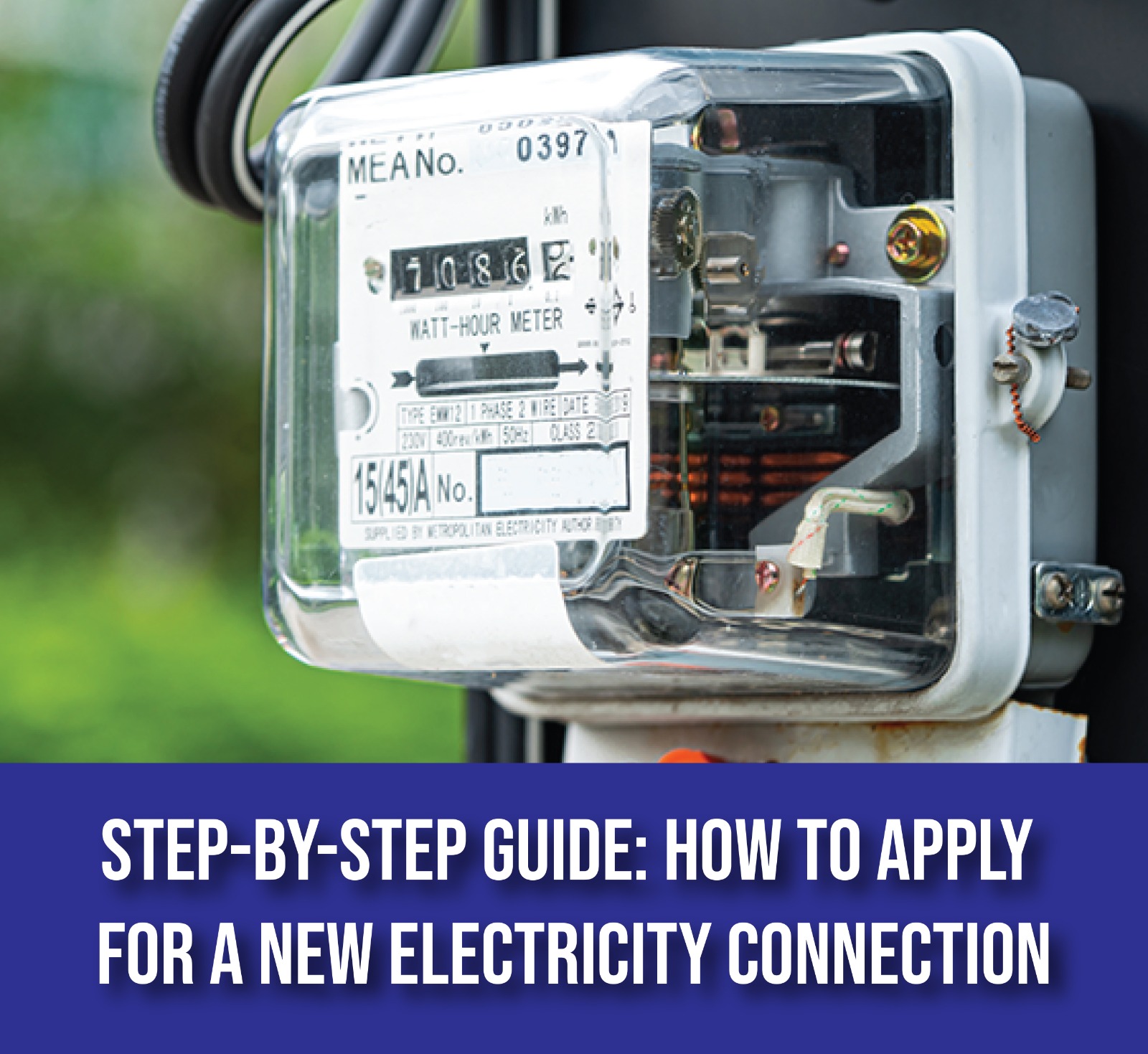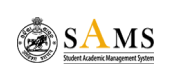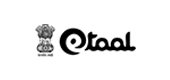Step-by-Step Guide: How to Apply for a New Electricity Connection from Odisha One Portal
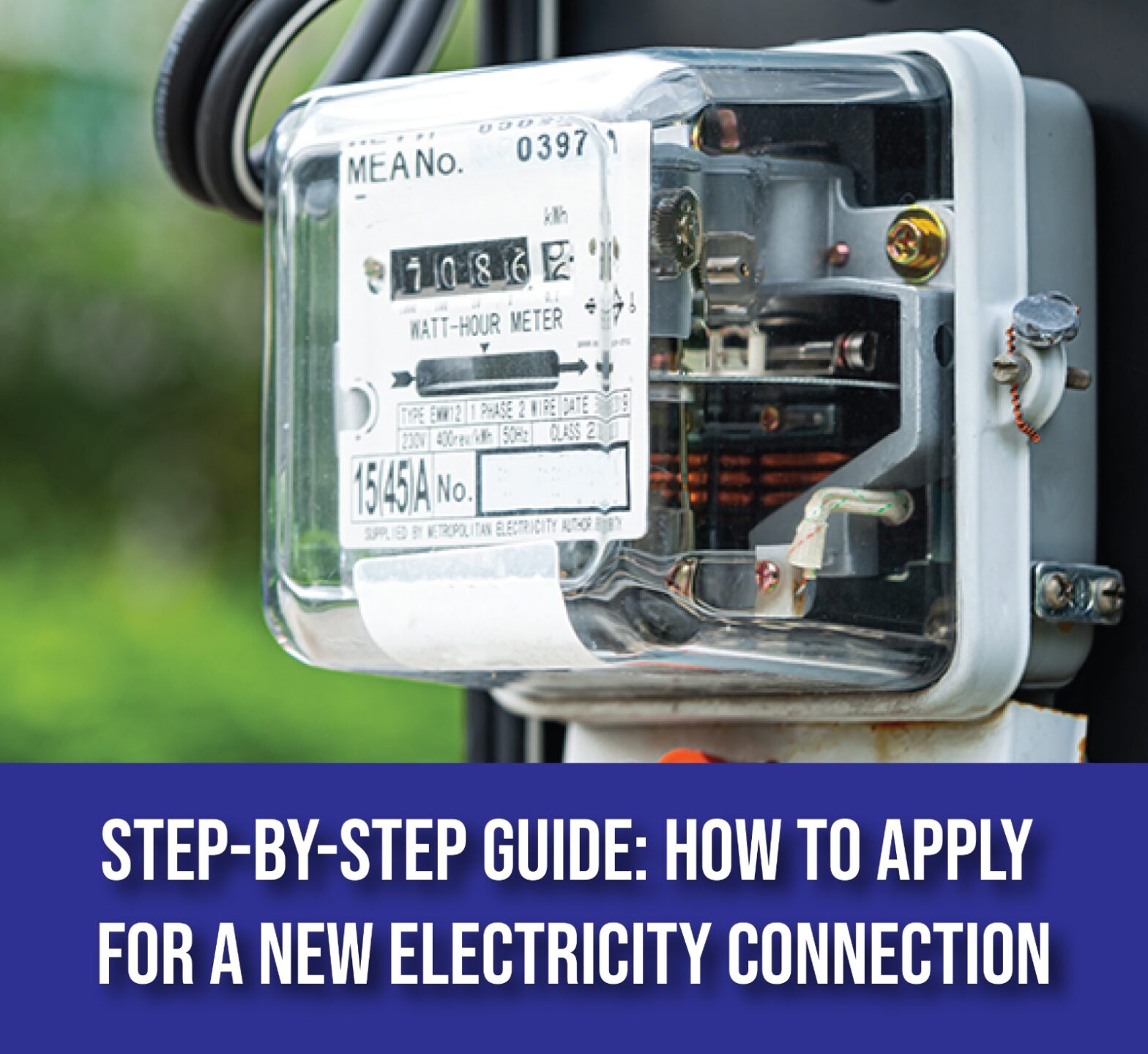
- info.sonydig
- Apr 29, 2024
- No Comments
A process that can often seem daunting: obtaining a new electricity connection. And we’re focusing on our dear residents of Odisha. This guide will take you through the entire process of getting a new electricity connection through the Odisha One Portal.
Importance of a New Electricity Connection
A new electricity connection can open up a world of possibilities. It could mean comfort and convenience for your new home or could be the vital need to power up your small business. Plus, through the Odisha One Portal, this process is made swift and hassle-free!
Purpose of The Blog
Our aim with this blog post is simple: To provide a comprehensive, step-by-step guide to help you navigate the process of applying for a new electricity connection through the Odisha One Portal. Get ready to master this procedure in no time!
Step 1: Create an Account on Odisha One Portal
Before you apply for a new electricity connection, you first need to create an account on the Odisha One Portal. The process is fairly simple and user-friendly, making it easy for even the most non-tech-savvy user to navigate.
Explaining the Registration process
To register, go to the Odisha One Portal’s homepage. Click on the “Registration” button located in the top right corner of the homepage. Then fill out the personal information form, which includes your name, mobile number, email address, etc. Upon completion of this form, hit “submit” and a Time Password (OTP) will be sent to your registered mobile number. Enter the OTP to complete the registration process.
Providing the Required Documents for Registration
While registration doesn’t require any documents, there are a few you’ll need on hand when applying for the connection.
Step 2: Filling out the Application Form
Once you have created your account on the Odisha One Portal, the next step in the application process for your new electricity connection is to fill out the necessary form. In this guide, we’ll show you exactly how to navigate this essential step, with an emphasis on the following areas:
Accessing the Application form on the Portal
To start, log onto your Odisha One Portal account and search for the application for a new electricity connection. The form should be readily available on the portal, typically listed under “services” or “application processes”. Click on the form to begin the process.
Providing Personal and Contact Details
The form will prompt you to enter some basic personal and contact information:
– Your full name
– Your permanent address
– An active email address
– A current phone number
Make sure to triple-check all the information you provide for accuracy to avoid any issues down the line.
Selecting the Type of Connection and Load Requirement
Next, you’ll need to select the type of connection you’re applying for (domestic, commercial, industrial etc.) and specify your anticipated load requirement. This information helps the power company understand your energy needs and provide a connection that will adequately and safely meet these needs.
Uploading Necessary Documents
Finally, you will be asked to upload necessary documents for verification. These may include proof of address, photograph, proof of identity etc. It’s important to have these documents scanned and ready to upload in clear, readable format to ensure smooth and hassle-free processing of your application. Once you’re done filling in all the details and uploading the required documents, submit your application. And there you go, you are one step closer to your new electricity connection!
Step 3: Selecting the Preferred Payment Mode
Once you have filled in all of your details, and selected your desired electrical plan, the next crucial step is choosing your preferred mode of payment.
Explanation of Available Payment Options
Odisha One Portal offers a variety of simple and easy payment options. You can choose to pay through:
– Debit or Credit Card: Visa, MasterCard, American Express, and Rupay cards are all accepted on the portal.
– Net Banking: Almost all major banks are listed for net banking.
– UPI/ QR: This includes popular UPI apps like Google Pay, PhonePe, and BHIM, among others.
Safety and Security Measures for Online Payments
Rest assured, Odisha One Portal takes the security of its users very seriously. For all online transactions, the portal uses high-grade, end-to-end encryption, ensuring that your personal and financial data is safe. Additionally, two-factor authentication is utilized to further bolster security during payments. These measures enable you to make worry-free payments directly from the comfort of your home.
Step 4: Scheduling a Site Visit
Once you’ve completed the initial steps at the Odisha One Portal, the next important step in getting your new electricity connection is scheduling a site visit.
Importance of a Site Visit
A site visit plays a vital role in getting your new electricity connection. This is where a representative from the electricity board will inspect the site to assess its viability for a new connection. The representative will also confirm the details you’ve filled in during your application process, ensuring there are no discrepancies.
Conclusion
Wrapping up, submitting an application for a new electricity connection on the Odisha One Portal may seem challenging at first. But once you break it down step-by-step, it’s not that difficult at all!
Recap of the steps discussed in the blog
Let’s quickly recap the steps we covered in this blog:
– Registering on the Odisha One Portal
– Filling out the application form for a new electricity connection
– Providing appropriate documentation (Proof of identity, Proof of address etc.)
– Making the necessary payment
– Tracking your application status
Importance of following the step-by-step guide
It’s essential to follow the steps outlined in this guide so you can enjoy a smooth and efficient application process. By adhering to this systematic process, you can ensure your application is free from errors and unnecessary delays.
Encouragement to apply for a new electricity connection through Odisha One Portal.
Don’t be deterred by the seemingly long process. Take the leap and apply for your new connection on Odisha One Portal. Keep this detailed step-by-step guide handy to help you navigate through it comfortably and efficiently. Remember, every new connection you apply for is a step towards a brighter, better-powered future!
Prerequisite Documents:
Important Document to Apply Online:
- Applicant Aadhaar Card
- Voter ID Card
- Applicant Residence Proof
- Proof of Applicant’s Family
- Income Bank Account Information
- Age certificate
Odisha government has launched Mo Bidyut Portal at mobidyut.com as well as a mobile app for electricity consumer service. The Distribution Utilities of Odisha (TPCODL, TPNODL, TPWODL & TPSODL) will be part of 5T programs of the Government of Odisha. Under this initiative, People can obtain new electricity connections, Online Bill payments, and lodge their grievances online. Permanent Connection will be provided up to 5KW(Single Phase) within 48 Hours of the submission of Application with Payment in complete shape.
Department
- Establishment of Machinery Banks for Custom Hiring
- Farmer profile updation
- Farmer Registration & Updation
- Mukhyamantri Krushi Udyoga Yojana (MKUY)
- National Food Security Mission (NFSM) - Support for Cultivation and Expansion of Oil Palm
- Special Fruit Specific Scheme
- Subsidy for Farm Mechanisation (farm machinery and implements) in selected Villages of Aspirational Districts
- Sugarcane Harvester for Custom Hiring
- Supply of Potato, Vegetables, and Spices Minikits at Subsidized
- Application for Insurance Coverage for Livestock
- Broiler Poultry Farming
- Construction of Growout Tanks
- Construction of New Ponds for Brackish Water Aquaculture
- Construction of Rearing Ponds
- Fish Transport Vehicles
- Issuance of Postmortem Reports and Insurance Documents for Insurance Claim of livestock
- Layer Poultry Farming
- Mini Poultry Feed Mill
- Motorisation of Traditional Crafts
- Popularization of Fisheries Machinery/Equipment
- Promotion of intensive aquaculture through biofloc technology
- Providing boats(replacement) and nets for traditional fishermen
- Registration of fishing boats(Marine)
- Registration of New Brackish Water Fish Farms
- Renewal of Fishing License
- Renewal of Registration of Brackish Water Fish Farms and Hatcheries
- Semi-Commercial Duck Farming
- Semi-Commercial Pig Farming
- Small Scale Poultry Hatchery
- Fire Safety Certificate for Building(s) or Premises
- Fire Safety Certificate for Temporary Structure
- Fire Safety Recommendation for Proposed Building(s)
- Fire Safety Recommendation for Temporary Structure
- Supply of Copy of Fire Certificate for Fire Incident in Insured Premises below 10 Lakh
- Supply of Copy of Fire Certificate for Fire Incident without Insurance
- Supply of Copy of Fire Report
- Amendment / Cancellation of Registration - Registration of Trade Union(M-18)-Labour(The Trade Unions Act, 1926 And Regulation, 1941)
- Amendment of Licence under Contract Labour Act
- Amendment of license under Factories Act 1948
- Amendment of RC under Orissa Shops & Commercial Establishments Act, 1956 And Orissa Rules 1958
- Amendment of Registration Certificate - Registration of Establishment(M-9)-Labour (The Building & Other Construction Workers (RE&CS) Act, 1996 and its Odisha Rules, 2002)
- Amendment/ Transfer of Registration - Registration of Motor Transport undertakings(M-12)-Labour (The Motor Transport Workers Act, 1961 And Orissa Rules, 1966)
- Ammendment of license under the Inter State Migrant Workmen Act 1979
- Ammendment of RC under Contract Labour Act
- Ammendment of RC under the Inter State Migrant Workmen Act 1979
- Annual Contributions
- Appeal for RC/license under the Inter State Migrant Workmen Act 1979
- Appeal for registration/Grant of license under Contract Labour Act
- Approval for extension plan for factories under Factories Act 1948
- Approval of erection permission for boilers under the Boilers Act 1923
- Approval of list of Holidays(M-16)-Labour(Odisha Industrial Establishments (National & Festival) Holidays Act, 1969 And Orissa Rules 1972)
- Approval of plan and permission to construct or take in to use of any building as factory under Factories Act 1948
- Approval of repair orders for boilers under the Boilers Act 1923
- Approval of steam pipeline drawings under the Boilers Act 1923
- Cancellation of License - The Beedi and Cigar Workers (CE) Act, 1966 And Orissa Rules, 1969
- Certification of Standing orders(M-17)-Labour (Industrial Employment (Standing Orders) Act, 1946 And Orissa Rules 1946)
- Death benefit
- Endorsement of Certificates of Boiler Attendants
- Endorsement of Welder's certificate
- Grant of Certificate for Manufacture of Boilers and Pressure Part Components - The Boilers Act, 1923
- Grant of Certificate of Registration - Registration of Trade Union(M-18)-Labour(The Trade Unions Act, 1926 And Regulation, 1941)
- Grant of Erector Certificate for Boiler and Steam pipelines - The Boilers Act, 1923
- Grant of Funeral expenses
- Grant of license for contractors under Contract Labour Act
- Grant of license for employment of migrant workmen in the recipient state under the Inter State Migrant Workmen Act 1979
- Grant of license for recruitment by the contractor in home state under the Inter State Migrant Workmen Act 1979
- Grant of license for recruitment by the local agent , who supply migrant workmen to the contractors of the outside state under the Inter State Migrant Workmen Act 1979
- Grant of Marriage assistance for marriage of Self / Dependent girl child
- Grant of Maternity benefit
- Grant of Repairer Certificate for Boilers and Steam pipelines - The Boilers Act, 1923
- Insured Person registration for Integrated Inventory Management System
- Intimation of BOE Certificate - Endorsement & Revalidation
- Modification of Standing orders(M-17)-Labour (Industrial Employment (Standing Orders)Act, 1946 And Orissa Rules 1946)
- Registration of boilers under the Boilers Act 1923
- Registration of Construction Worker
- Registration of Establishment - Registration of Motor Transport undertakings(M-12)-Labour (The Motor Transport Workers Act, 1961 And Orissa Rules, 1966)
- Registration of Establishment - The Beedi and Cigar Workers (CE) Act, 1966 And Orissa Rules, 1969
- Registration of establishment under Contract Labour Act
- Registration of establishment under the Inter State Migrant Workmen Act 1979
- Registration of Establishment(M-9)-Labour(The Building & Other Construction Workers (RE&CS) Act, 1996 and its Odisha Rules, 2002)
- Registration of RC under Orissa Shops & Commercial Establishments Act, 1956 And Orissa Rules 1958
- Registration/Grant of license under Factories Act 1948
- Reimbursement Claim of Medicine (RCM)
- Renewal of boilers and grant of short duration certificate under the Boilers Act 1923
- Renewal of Certificate for Manufacture of Boilers and Pressure Part Components - The Boilers Act, 1923
- Renewal of Erector Certificate for Boiler and Steam pipelines - The Boilers Act, 1923
- Renewal of License - The Beedi and Cigar Workers (CE) Act, 1966 And Orissa Rules, 1969
- Renewal of license of contractors under Contract Labour Act
- Renewal of license under Factories Act 1948
- Renewal of license under the Inter State Migrant Workmen Act 1979
- Renewal of Registration - Registration of Motor Transport undertakings(M-12)-Labour(The Motor Transport Workers Act, 1961 And Orissa Rules, 1966)
- Renewal of Repairer Certificate for Boilers and Steam pipelines - The Boilers Act, 1923
- Revalidation of Welder's certificate
- Transfer of license under Factories Act 1948
- Amendment of Byelaw of Registered Society (District level)
- Amendment of Registered Partnership Firm
- Amendment of the Bye-law of Registered Society (State Level)
- Apply for Conversion of Agricultural Land U/s 8(A) of OLR Act
- Apply for Demarcation (For Industries/Corporate Sectors only)
- Apply for Marriage Registration
- Apply for Mutation
- Apply for Partition of Land on Mutual Agreement U/s Sec 19(1)C of OLR Act
- Certified Copy of Previously Registered Deed
- Certify Copies of ROR
- Create UAI
- Dissolution of Partnership Firm
- Dissolution of Society
- Issuance of Caste Certificate
- Issuance of Guardianship Certificate
- Issuance of Income & Asset Certificate
- Issuance of Income Certificate
- Issuance of Legal Heir Certificate
- Issuance of OBC Certificate
- Issuance of Residence Certificate
- Issuance of SEBC Certificate
- Issuance of Solvency Certificate
- Issuance of Tribe Certificate
- Issue of Encumbrance Certificate
- Registration of Documents (Submission)
- Registration of Partnership Firm
- Registration of Society (where more than one district is involved -State Level Society)
- Registration of Society (where one district is involved)
- Issue of Certificate Verification (CHSE)
- Issue of duplicate copy of High School Certificate
- Issue of duplicate copy of the High School Mark sheet by Board of Secondary Education, Odisha.
- Issue of Migration Certificate
- Issue of Original High School Certificate –cum-Mark sheet by the Board of Secondary Education, Odisha
- Issue of Pass /Equivalence Certificate
- Issue of verification of Mark Sheet by CHSE
- Readdition of Marks on Manual Valuation (CHSE)
- Readdition of Marks on Screen Valuation (CHSE)
- Renewal of affiliation to the Colleges by CHSE
- Authentication of certificates under World Educational Society Employers (VSSUT)
- Duplicate / Name Correction Degree Certificate (BPUT)
- Duplicate / Name Correction Grade Sheet (s) (BPUT)
- Duplicate Degree Certificates (VSSUT)
- Duplicate of Printed Provisional Pass Certificate (CET & IGIT Saranga)
- Duplicate of Printed Provisional Pass Certificates (VSSUT)
- Final Exam Grade Sheet (CET & IGIT Saranga)
- Final Exam Grade Sheets (VSSUT)
- Migration Certificate (BPUT)
- Migration Certificate (VSSUT)
- Online Final Grade Sheet (s) (BPUT
- Online Provisional Pass Certificate (BPUT)
- Online Provisional Pass certificates (VSSUT)
- Online Semester Grade Sheet (s) (BPUT)
- Photocopy of used answer Booklet (s) by E-Mail (BPUT)
- Photocopy of used Answer Booklets (by-Email) (CET & IGIT Saranga)
- Photocopy of used Answer Booklets(by e-mail) (VSSUT)
- Provisional Certificate (CET & IGIT Saranga)
- Semester Grade Sheet (CET & IGIT Saranga)
- Semester Grade Sheets (VSSUT)
- Transcript (CET & IGIT Saranga)
- Transcript (s) (BPUT)
- Transcript (VSSUT)
- World Education Services (Academic Records Request Form) (BPUT)
- Admission of Disabled students in Special School
- Free laptop for students
- Online Application and issuance of PwD ID Cards
- Online Application and sanction of Marriage Incentives
- Online Application for MBPY Pension Scheme
- Online Application for NSAP Pension Schemes
- Online Application for Scholarships
- Online Grievance lodge system
- Online Registration for BBSA Camp
- Online Registration for NGOs