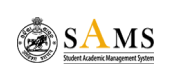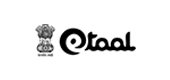Understanding the Process of Obtaining NOC for the Installation of Mobile Tower at Odisha One Portal
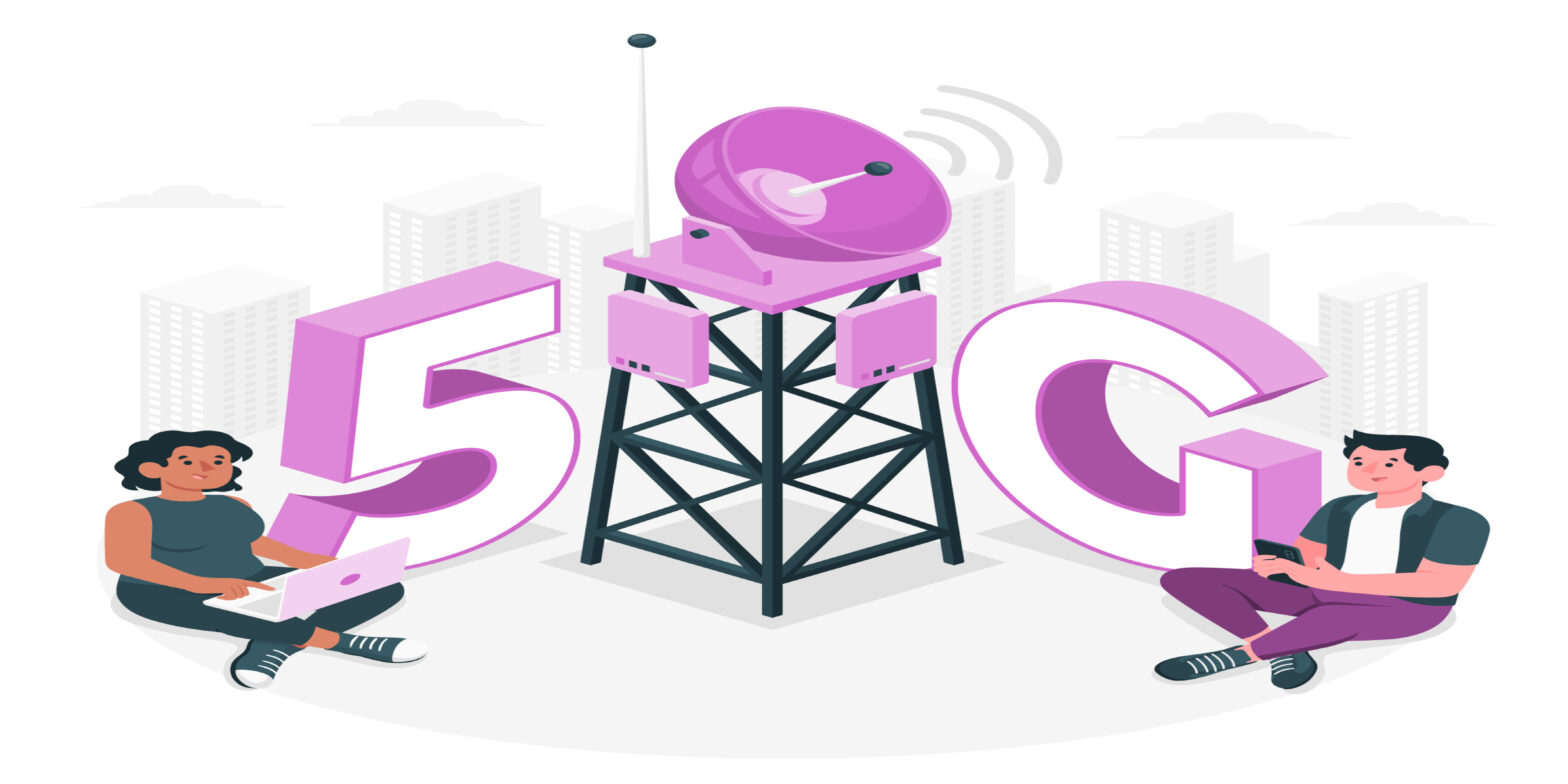
- info.sonydig
- Apr 29, 2024
- No Comments
If you’re looking to dive into the mobile network business in Odisha, or simply want to understand the ropes around installing a mobile tower, getting a No Objection Certificate (NOC) via the Odisha One Portal is your first step. This might seem a bit daunting at first, but don’t worry! In this blog, we’ll guide you through the necessary steps to obtain your NOC, making the process smooth and hassle-free. Understanding the significance of this certificate and knowing how to navigate the Odisha One Portal are essential in ensuring your venture into the mobile tower installation is a success. Let’s get started on this enlightening journey together.
Understanding NOC for the Installation of Mobile Tower at Odisha One Portal
What is NOC?
A No Objection Certificate (NOC) is like getting a green light for your project from the authorities. In the context of installing mobile towers, it’s an essential document that you need to obtain from the local government or relevant regulatory body. This certificate is proof that you’re allowed to proceed with the construction and operation of a mobile tower within a specific area. It’s crucial because it ensures that your project adheres to the local laws, regulations, and safety standards.
Importance of NOC for setting up a mobile tower
Obtaining a NOC for your mobile tower project isn’t just a formality—it plays a critical role in ensuring that the installation aligns with public safety and environmental standards. It acts as a safeguard that minimizes health risks to the surrounding community and environmental impact. Additionally, it helps prevent legal complications down the line, as setting up a tower without this certificate could lead to fines, legal disputes, and the potential dismantling of the tower. Another crucial aspect is it aids in maintaining the aesthetic integrity of the area, as authorities might suggest modifications to the tower design to better integrate with the local environment.
Step-by-step Process of Obtaining NOC for the Installation of Mobile Tower at Odisha One Portal
Registering on Odisha One Portal
The first step towards acquiring a NOC for your mobile tower project involves registering on the Odisha One Portal. This online platform streamlines the process by providing you with a centralized space to submit your application and documents. Visit the portal, locate the registration section, and provide the necessary personal and project details to create your account. Remember, having an account allows you to track the progress of your application later on.
Providing necessary documents
After registration, the next step is to gather and submit all necessary documents through the portal. This typically includes your identification documents, details about the proposed site for the mobile tower, technical blueprints of the tower, and any environmental impact assessments that have been carried out. Ensure that all documents are complete and updated to avoid any delays in the approval process.
Application Submission
Once you’ve registered and prepared all required documents, you can proceed to submit your application for the NOC. Through the Odisha One Portal, fill in the application form with accurate and detailed information about your project. Double-check your application and documents for completeness before submitting to ensure a smooth review process.
Site inspection
After submitting your application, the next step involves a site inspection by the regulatory body or local government authorities. This inspection is conducted to assess the compatibility of your proposed site with local regulations, safety standards, and environmental considerations. It’s crucial to cooperate fully during this phase to facilitate a thorough and fair evaluation.
Approval process
Once the site inspection is completed satisfactorily, your application moves to the approval process. During this stage, the authorities review all the submitted details and the findings from the site inspection. This is to ensure that your proposed mobile tower project meets all necessary conditions and requirements.
Issuance of NOC
If your application satisfies all the requirements and passes the approval process, the final step is the issuance of the NOC. This document will be made available through the Odisha One Portal, from where you can download and print it. Receiving the NOC marks official permission to commence construction and operation of your mobile tower in the designated area.
Benefits and Limitations of Obtaining NOC for the Installation of Mobile Tower at Odisha One Portal
The journey to secure a NOC for setting up a mobile tower comes with its fair share of ups and downs. Let’s explore the bright side as well as the considerations you should keep in mind.
Enhanced network coverage and connectivity
One of the most significant benefits is the drastic improvement in network coverage and connectivity in the area. This means better mobile and internet services for locals and businesses, bridging digital gaps and fostering opportunities for growth and development.
Improved communication infrastructure
By installing new mobile towers, the communication infrastructure of Odisha takes a leap forward. This not only supports the everyday communication needs but also enhances emergency services and disaster response capabilities, ensuring that help is always a call away.
Potential health and environmental concerns
While the benefits are many, it’s crucial to be aware of the potential health and environmental concerns associated with mobile towers. There is ongoing debate and research into the effects of tower emissions on health and the environment. Ensuring that the installation follows the guidelines and safety standards can help mitigate these concerns. Engaging with the community and addressing their worries transparently can also go a long way in ensuring the project is welcomed rather than opposed.
In essence, obtaining a NOC for the installation of a mobile tower at Odisha One Portal can be a straightforward process if approached with preparation and patience. The benefits of enhanced connectivity and improved infrastructure come with a responsibility to address health and environmental concerns, ensuring a balance between technological advancement and wellbeing.
Tips for a Smooth and Successful NOC Application Process at Odisha One Portal
Research and gather necessary information and documents beforehand
To kick start your journey towards obtaining a No Objection Certificate (NOC) for installing a mobile tower in Odisha, the first and foremost step is to ensure that all required documents and information are at your fingertips. Start by visiting the Odisha One Portal to get a checklist of all the necessary paperwork. Typically, this includes your identity proof, address proof, ownership or lease documents for the land, and technical details about the tower. Keeping these documents ready and accessible will streamline the application process and prevent any unnecessary delays.
Ensure compliance with regulations and guidelines
Understanding and adhering to the local regulations and guidelines is crucial. The Odisha government has set specific standards concerning the installation of mobile towers, focusing on environmental impact, safety measures, and structural requirements. Familiarize yourself with these regulations to ensure that your application is in compliance. Non-compliance could result in application rejection or future legal complications. Hence, a thorough review of these guidelines before submitting your NOC request can save you a lot of time and effort.
Maintain clear communication and follow-up with authorities
Effective communication can significantly enhance the application process. After submitting your NOC request on the Odisha One Portal, ensure you keep an open line of communication with the concerned authorities. Be proactive in following up on your application status and be ready to provide any additional information or documents if needed. This not only demonstrates your commitment to compliance but also helps expedite the review process. Regular updates can help you gauge the progress of your application and address any issues promptly.
Conclusion
Securing a NOC for installing a mobile tower in Odisha just got easier, thanks to the Odisha One Portal. This streamlined process not only paves the way for better connectivity but also ensures compliance and safety are on point. Remember, each step, from application to documentation, is crucial for a successful approval. Embrace the digital ease of Odisha One Portal and contribute to a more connected future.
Prerequisite Documents:
- Relevant License or Infrastructure Provider Registration Certificate from Department of Telecommunication, Government of India
- Structural Stability Certificate for Roof-Top Towers
- Type Test Certificate issued by ARAI or any other authorized agency to the manufacturer of Diesel Generator Sets
- Clearance from Fire Safety Department
- Clearance from State Environment & Forest Department
- Drawing of the Tower along with specifications of foundations and design parameters.
- Indemnity Bond to take care of any loss or injury to accident caused by the tower.
- Location Plan, Site Plan, Elevation Plan and Structure Plan
- NOC from building/land owner or authorised personnel
- Any other certificate/NOC required by authority from time to time
- Data Sheet with applicant details and building details
About the Service
- To Register on Single Window Clearance System as an Applicant, fill Agency Category, Agency Name, License No., GST No. etc. in the respective fields and click on Register button.
- Thereafter, entered Mobile No. will be verified through One Time Password (OTP). Once the verification is done, registration will be completed and Login Credentials will be sent on the registered Mobile No. & Email ID.
Department
- Establishment of Machinery Banks for Custom Hiring
- Farmer profile updation
- Farmer Registration & Updation
- Mukhyamantri Krushi Udyoga Yojana (MKUY)
- National Food Security Mission (NFSM) - Support for Cultivation and Expansion of Oil Palm
- Special Fruit Specific Scheme
- Subsidy for Farm Mechanisation (farm machinery and implements) in selected Villages of Aspirational Districts
- Sugarcane Harvester for Custom Hiring
- Supply of Potato, Vegetables, and Spices Minikits at Subsidized
- Application for Insurance Coverage for Livestock
- Broiler Poultry Farming
- Construction of Growout Tanks
- Construction of New Ponds for Brackish Water Aquaculture
- Construction of Rearing Ponds
- Fish Transport Vehicles
- Issuance of Postmortem Reports and Insurance Documents for Insurance Claim of livestock
- Layer Poultry Farming
- Mini Poultry Feed Mill
- Motorisation of Traditional Crafts
- Popularization of Fisheries Machinery/Equipment
- Promotion of intensive aquaculture through biofloc technology
- Providing boats(replacement) and nets for traditional fishermen
- Registration of fishing boats(Marine)
- Registration of New Brackish Water Fish Farms
- Renewal of Fishing License
- Renewal of Registration of Brackish Water Fish Farms and Hatcheries
- Semi-Commercial Duck Farming
- Semi-Commercial Pig Farming
- Small Scale Poultry Hatchery
- Fire Safety Certificate for Building(s) or Premises
- Fire Safety Certificate for Temporary Structure
- Fire Safety Recommendation for Proposed Building(s)
- Fire Safety Recommendation for Temporary Structure
- Supply of Copy of Fire Certificate for Fire Incident in Insured Premises below 10 Lakh
- Supply of Copy of Fire Certificate for Fire Incident without Insurance
- Supply of Copy of Fire Report
- Amendment / Cancellation of Registration - Registration of Trade Union(M-18)-Labour(The Trade Unions Act, 1926 And Regulation, 1941)
- Amendment of Licence under Contract Labour Act
- Amendment of license under Factories Act 1948
- Amendment of RC under Orissa Shops & Commercial Establishments Act, 1956 And Orissa Rules 1958
- Amendment of Registration Certificate - Registration of Establishment(M-9)-Labour (The Building & Other Construction Workers (RE&CS) Act, 1996 and its Odisha Rules, 2002)
- Amendment/ Transfer of Registration - Registration of Motor Transport undertakings(M-12)-Labour (The Motor Transport Workers Act, 1961 And Orissa Rules, 1966)
- Ammendment of license under the Inter State Migrant Workmen Act 1979
- Ammendment of RC under Contract Labour Act
- Ammendment of RC under the Inter State Migrant Workmen Act 1979
- Annual Contributions
- Appeal for RC/license under the Inter State Migrant Workmen Act 1979
- Appeal for registration/Grant of license under Contract Labour Act
- Approval for extension plan for factories under Factories Act 1948
- Approval of erection permission for boilers under the Boilers Act 1923
- Approval of list of Holidays(M-16)-Labour(Odisha Industrial Establishments (National & Festival) Holidays Act, 1969 And Orissa Rules 1972)
- Approval of plan and permission to construct or take in to use of any building as factory under Factories Act 1948
- Approval of repair orders for boilers under the Boilers Act 1923
- Approval of steam pipeline drawings under the Boilers Act 1923
- Cancellation of License - The Beedi and Cigar Workers (CE) Act, 1966 And Orissa Rules, 1969
- Certification of Standing orders(M-17)-Labour (Industrial Employment (Standing Orders) Act, 1946 And Orissa Rules 1946)
- Death benefit
- Endorsement of Certificates of Boiler Attendants
- Endorsement of Welder's certificate
- Grant of Certificate for Manufacture of Boilers and Pressure Part Components - The Boilers Act, 1923
- Grant of Certificate of Registration - Registration of Trade Union(M-18)-Labour(The Trade Unions Act, 1926 And Regulation, 1941)
- Grant of Erector Certificate for Boiler and Steam pipelines - The Boilers Act, 1923
- Grant of Funeral expenses
- Grant of license for contractors under Contract Labour Act
- Grant of license for employment of migrant workmen in the recipient state under the Inter State Migrant Workmen Act 1979
- Grant of license for recruitment by the contractor in home state under the Inter State Migrant Workmen Act 1979
- Grant of license for recruitment by the local agent , who supply migrant workmen to the contractors of the outside state under the Inter State Migrant Workmen Act 1979
- Grant of Marriage assistance for marriage of Self / Dependent girl child
- Grant of Maternity benefit
- Grant of Repairer Certificate for Boilers and Steam pipelines - The Boilers Act, 1923
- Insured Person registration for Integrated Inventory Management System
- Intimation of BOE Certificate - Endorsement & Revalidation
- Modification of Standing orders(M-17)-Labour (Industrial Employment (Standing Orders)Act, 1946 And Orissa Rules 1946)
- Registration of boilers under the Boilers Act 1923
- Registration of Construction Worker
- Registration of Establishment - Registration of Motor Transport undertakings(M-12)-Labour (The Motor Transport Workers Act, 1961 And Orissa Rules, 1966)
- Registration of Establishment - The Beedi and Cigar Workers (CE) Act, 1966 And Orissa Rules, 1969
- Registration of establishment under Contract Labour Act
- Registration of establishment under the Inter State Migrant Workmen Act 1979
- Registration of Establishment(M-9)-Labour(The Building & Other Construction Workers (RE&CS) Act, 1996 and its Odisha Rules, 2002)
- Registration of RC under Orissa Shops & Commercial Establishments Act, 1956 And Orissa Rules 1958
- Registration/Grant of license under Factories Act 1948
- Reimbursement Claim of Medicine (RCM)
- Renewal of boilers and grant of short duration certificate under the Boilers Act 1923
- Renewal of Certificate for Manufacture of Boilers and Pressure Part Components - The Boilers Act, 1923
- Renewal of Erector Certificate for Boiler and Steam pipelines - The Boilers Act, 1923
- Renewal of License - The Beedi and Cigar Workers (CE) Act, 1966 And Orissa Rules, 1969
- Renewal of license of contractors under Contract Labour Act
- Renewal of license under Factories Act 1948
- Renewal of license under the Inter State Migrant Workmen Act 1979
- Renewal of Registration - Registration of Motor Transport undertakings(M-12)-Labour(The Motor Transport Workers Act, 1961 And Orissa Rules, 1966)
- Renewal of Repairer Certificate for Boilers and Steam pipelines - The Boilers Act, 1923
- Revalidation of Welder's certificate
- Transfer of license under Factories Act 1948
- Amendment of Byelaw of Registered Society (District level)
- Amendment of Registered Partnership Firm
- Amendment of the Bye-law of Registered Society (State Level)
- Apply for Conversion of Agricultural Land U/s 8(A) of OLR Act
- Apply for Demarcation (For Industries/Corporate Sectors only)
- Apply for Marriage Registration
- Apply for Mutation
- Apply for Partition of Land on Mutual Agreement U/s Sec 19(1)C of OLR Act
- Certified Copy of Previously Registered Deed
- Certify Copies of ROR
- Create UAI
- Dissolution of Partnership Firm
- Dissolution of Society
- Issuance of Caste Certificate
- Issuance of Guardianship Certificate
- Issuance of Income & Asset Certificate
- Issuance of Income Certificate
- Issuance of Legal Heir Certificate
- Issuance of OBC Certificate
- Issuance of Residence Certificate
- Issuance of SEBC Certificate
- Issuance of Solvency Certificate
- Issuance of Tribe Certificate
- Issue of Encumbrance Certificate
- Registration of Documents (Submission)
- Registration of Partnership Firm
- Registration of Society (where more than one district is involved -State Level Society)
- Registration of Society (where one district is involved)
- Issue of Certificate Verification (CHSE)
- Issue of duplicate copy of High School Certificate
- Issue of duplicate copy of the High School Mark sheet by Board of Secondary Education, Odisha.
- Issue of Migration Certificate
- Issue of Original High School Certificate –cum-Mark sheet by the Board of Secondary Education, Odisha
- Issue of Pass /Equivalence Certificate
- Issue of verification of Mark Sheet by CHSE
- Readdition of Marks on Manual Valuation (CHSE)
- Readdition of Marks on Screen Valuation (CHSE)
- Renewal of affiliation to the Colleges by CHSE
- Authentication of certificates under World Educational Society Employers (VSSUT)
- Duplicate / Name Correction Degree Certificate (BPUT)
- Duplicate / Name Correction Grade Sheet (s) (BPUT)
- Duplicate Degree Certificates (VSSUT)
- Duplicate of Printed Provisional Pass Certificate (CET & IGIT Saranga)
- Duplicate of Printed Provisional Pass Certificates (VSSUT)
- Final Exam Grade Sheet (CET & IGIT Saranga)
- Final Exam Grade Sheets (VSSUT)
- Migration Certificate (BPUT)
- Migration Certificate (VSSUT)
- Online Final Grade Sheet (s) (BPUT
- Online Provisional Pass Certificate (BPUT)
- Online Provisional Pass certificates (VSSUT)
- Online Semester Grade Sheet (s) (BPUT)
- Photocopy of used answer Booklet (s) by E-Mail (BPUT)
- Photocopy of used Answer Booklets (by-Email) (CET & IGIT Saranga)
- Photocopy of used Answer Booklets(by e-mail) (VSSUT)
- Provisional Certificate (CET & IGIT Saranga)
- Semester Grade Sheet (CET & IGIT Saranga)
- Semester Grade Sheets (VSSUT)
- Transcript (CET & IGIT Saranga)
- Transcript (s) (BPUT)
- Transcript (VSSUT)
- World Education Services (Academic Records Request Form) (BPUT)
- Admission of Disabled students in Special School
- Free laptop for students
- Online Application and issuance of PwD ID Cards
- Online Application and sanction of Marriage Incentives
- Online Application for MBPY Pension Scheme
- Online Application for NSAP Pension Schemes
- Online Application for Scholarships
- Online Grievance lodge system
- Online Registration for BBSA Camp
- Online Registration for NGOs